How to bind the github account with MoveDID?
Step 0x01 ) Open MoveDID Manager
Step 0x02 ) Connect the wallet
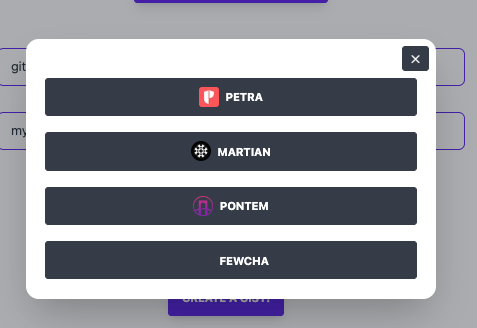
Step 0x03 ) Enter your github account
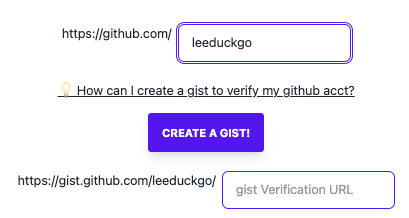
Step 0x04 ) Creat a gist
Copy your address to the file content.
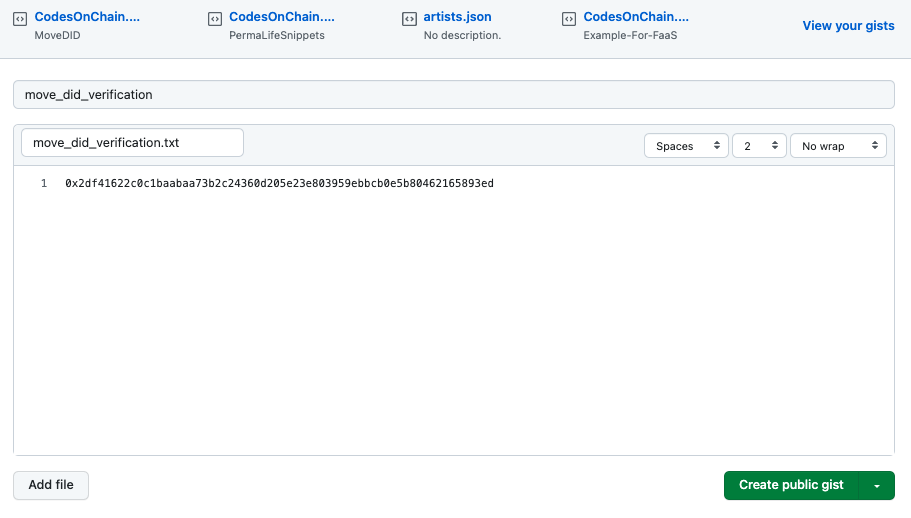
💡Remember! to
Create public gist!
Step 0x05 ) Copy the hash, paste it into the manager
Copy the hash from url.
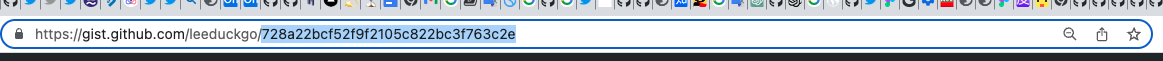
Copy it into manager.
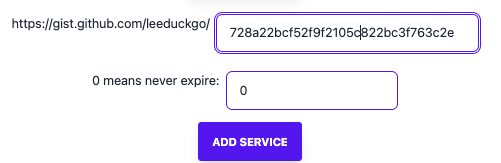
Step 0x06 ) Click ADD SERVICE!
Step 0x07 ) See your github in the panel of index
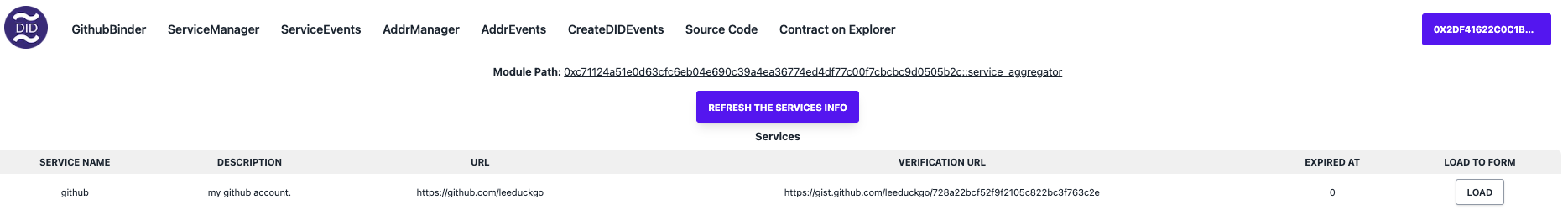
If there is not, click the REFRESH THE SERVICES INFO to refresh the page.
Step 0x08 ) Load to modify the item
If you would like to modify the item, you could click the LOAD button, then modify the fields which you like, then click the UPDATE SERVICE button
Step 0x09 ) Delete item
if you would like to delete the item, you could click the DELETE SERVICE button.